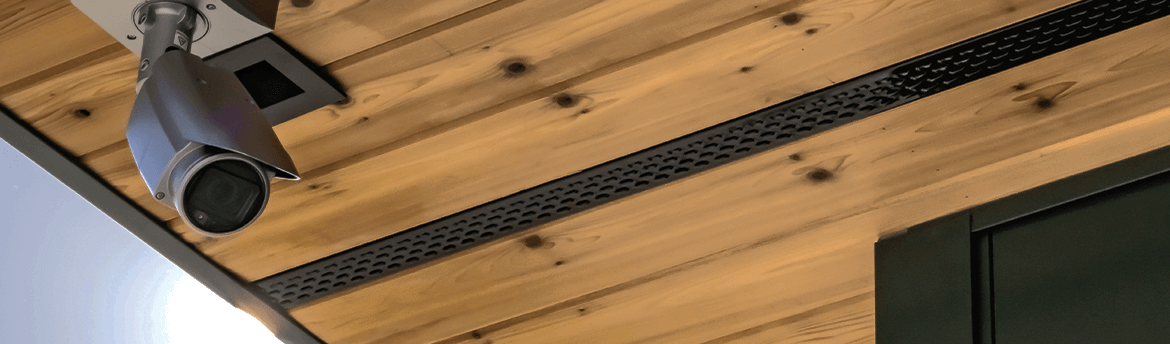Armor Security has provided organizations with security systems and peace of mind for over 12 years. Located in Kansas City, Armor Security was looking to take its operations to the next level with an idea for an all-in-one video application that aggregates security video footage across multiple locations in the US for one of their largest clients, Taco Bell. After a few failed attempts to build the application with other developers, Armor Security felt like there was a better partner out there to build the application they had been dreaming of.
Armor Security connected with Emergent Software to pick up the pieces of their project and complete the development of their application. After a thorough investigation of the existing platform that had been partially built, it was decided that the application would be completely rebuilt to ensure that it was done correctly and integrated all the features that Armor Security was looking to include.
While there are existing solutions on the market that aggregate video feeds, Armor Security was looking for something more custom to suit their needs. In addition to hosting multiple live streams of video, Armor Security was looking for an application that their team could use to maintain their security cameras, search for specific dates & times to review footage, and run reports to complete health checks and maintenance. The desktop-based application is to be used by both the Armor Security team and their clients. The application also connects to an API that Taco Bell’s developers use to link a POS transaction with camera footage. In the event that an incident occurs at a store, such as a theft, a POS receipt can be linked with a video to see exactly what happened.
Building a secure platform that aggregates multiple streams of live video
When you log in to the platform, you’ll see a dashboard with images of recent security footage at Taco Bell locations, their store numbers, and a quick snapshot overview of the security camera’s health. If there’s an issue with a security camera at any of a client’s locations, they’ll be able to tell easily and can dispatch the repair team to fix it. Viewing video clips is the “meat” of the application – whether it’s watched from the dashboard or found via search.
When logged into the application, a user can easily search up a store number, date, and time and pull up the relevant security footage that was taken that day. When a clip has been selected, a user can watch the clip or download it for later use. Using cutting-edge technology, videos are encrypted to ensure security and manage file-size to allow for better over-the internet streaming and compatibility with various Windows operating systems that are running the application. Video clips are recorded when there is movement on the camera or continuously, depending on a client’s needs and are stored in the system. Hosted on Microsoft Azure, the application stores the screenshots of security camera footage in the cloud for access at a later date.
Streamlining the security camera health check, monitoring, and reporting process
After being impressed with the video application, Armor Security sought to take their project a step further by working with Emergent Software to build features that streamline their camera health check, monitoring, and reporting processes.
Each Taco Bell location has a variety of security cameras on-site, and the Armor Security team needs to ensure that cameras are continuously capturing video. In this section of the application, Armor Security can easily create and email health check and maintenance reports to various members of their team and owners/employees of the Taco Bell locations. A self-monitoring (or self-healing) feature was also created for each location so that the application can restart itself if any issues arise.
Every 30 minutes, an image from the camera is saved and uploaded to the dashboard. Every 7 days, another image is captured for verification purposes. Users are then sent notifications about the camera’s health to verify. The user can accept/decline the image based on whether or not the camera is operational or has any issues, such as needing to be cleaned or if the angle of the camera needs to change. To accept/decline the notification that a camera is operational, a user simply opens the notification, clicks the accept or decline button, and adds in a comment. If a notification is declined, the error is added to a health check report, which then creates a ticket to notify the Armor Security team to address the issue. This feature helps to streamline the image review process and brings the process remote – saving the team valuable time and offers clients a better experience.
The Armor Security team is pleased with the new security video desktop application and is currently beta testing it at a few select locations. They hope to scale up usage of the application and eventually onboard all their clients into the tool. The application has enhanced Armor Security’s processes and given them a competitive advantage in the market. Emergent Software looks forward to a continued partnership with Armor Security to enhance the usability of the application and to help them achieve their business goals!
Technologies Used



![auth0-logo-blue[1].png](/media/1812/auth0-logo-blue-1.png)
![ffmpeg[1].png](/media/1813/ffmpeg-1.png)
![Squirrel-Logo[1].png](/media/1814/squirrel-logo-1.png)