Deciding to invest in cloud adoption is easy — most businesses these days understand the importance of the cloud.
But after that first decision comes a lot of harder ones. How much should you budget for cloud resources? What should be migrated to the cloud and how? Who will be responsible for each step of your cloud transformation and what skills do they need? How will you secure your cloud environment?
To help you navigate all the complexities of cloud adoption, Microsoft has laid out best practices, documentation, and tools to guide and assist you throughout your entire cloud journey. This is the Microsoft Cloud Adoption Framework (CAF) for Azure. CAF is a guide designed to assist in creating and implementing a cloud strategy on the Azure cloud.
While the framework is an invaluable resource for your cloud strategy, it’s also a lot of information to take in at once. In this article, we’ve provided a summary of what you’ll find in each section of CAF and how to use it.
What is the Microsoft Cloud Adoption Framework for Azure?
The Microsoft Cloud Adoption Framework provides guidance for creating and implementing a cloud strategy. It includes documents and tools for each phase of cloud adoption and can be useful to IT professionals, business leaders, and anyone else involved in cloud decision-making.
CAF isn’t exclusively for organizations that are just getting started with cloud migration — it can be used by businesses at any stage of their cloud journey. Microsoft makes it as easy as possible to learn about each part of CAF, but you’ll get the most out of your Azure investment if you work with an Azure cloud consultant with deep expertise and experience with the Cloud Adoption Framework.
Where can I find the Microsoft CAF?
This is Microsoft’s page for the Cloud Adoption Framework. From there, you can link to every part of CAF, including informational documents, downloadable tools and templates, assessments, and links to further learning resources.
Why is the Cloud Adoption Framework important?
Organizations often view cloud adoption as the simple process of moving workloads to the cloud. But that can lead to fragmented and inefficient solutions. In order to maximize the performance, security, and scalability of your cloud environment, you need a strategic plan that incorporates modern best practices.
Using CAF will:
- Help you understand your current environment and what it will take to achieve your cloud goals
- Align your entire organization behind a comprehensive cloud strategy
- Ensure that you’re following best practices at every step
- Reduce the risk of costly mistakes
- Let you draw on the knowledge of experts instead of reinventing the wheel
- Help ensure a smoother and more efficient transition to the cloud
What are the stages of the Microsoft Cloud Adoption Framework for Azure?
The Cloud Adoption Framework is divided into six main parts: Strategy, Plan, Ready, Adopt, Govern, and Manage. Each stage includes its own best practices, tools, and resources provided by the framework. The first four sections are sequential steps, while Govern and Manage span the entire cloud adoption journey.
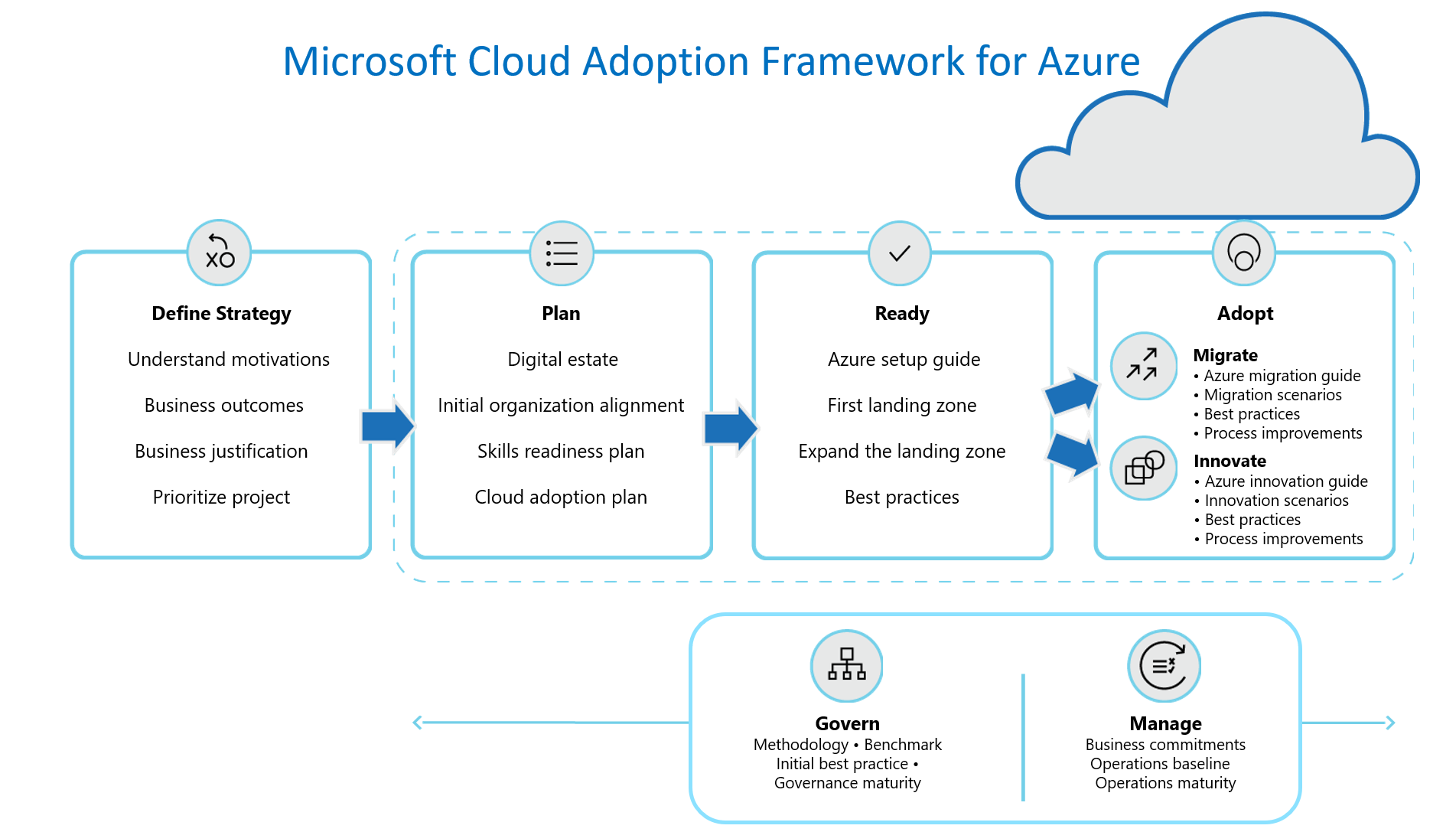
(Image Source: Microsoft)
Let’s take a look at each section of CAF.
Strategy
The first stage of the Cloud Adoption Framework is about defining the business justification for your cloud migration and the outcomes you want to achieve. In this phase, you’re just starting the process of understanding your motivations so you can turn them into next steps.
Microsoft provides a template to create a Strategy and Plan document that identifies key cloud adoption stakeholders and business drivers and defines digital estate. This document is a big part of both this phase and the next one and can be referenced throughout the cloud journey as a benchmark.
Plan
It’s time to take your goals from the “Strategy” stage and turn them into an actionable plan. In this step, you take an inventory of your assets and determine how you want to host each one in the cloud. You’ll also work on aligning the entire organization with your plan.
As your cloud transformation progresses, the skill set of your team also needs to transform so that you’re able to successfully migrate, manage, and secure your cloud footprint. In the Plan phase, you identify any skills gaps and focus on skills readiness, transforming your team's abilities to successfully migrate, manage, and secure your cloud footprint. Emergent Software has recommended training focus areas and specific courses to help customers fill any skill gaps.
Ready
This phase focuses on the Azure Landing Zone acting as your foundation for building or migrating your workloads. Emphasis is placed on overall design, resource organization, and naming conventions to ensure ease of identifying resources as you scale.
During this stage, you prepare your Azure environment for deployment using the Landing Zone best practices.
Adopt
The first three steps have been preparing you for this one – moving your assets to the cloud. Microsoft presents four processes you can follow in this step:
- Migrate — move your workload to the cloud, allowing you to take advantage of cloud infrastructure without significant changes to the application
- Modernize — enhance existing workloads for higher performance and lower costs by leveraging cloud-native services and architectures
- Innovate — adopt cloud-native technologies to create customer-focused solutions that take full advantage of the scalability, flexibility, and cost savings offered by the cloud
- Relocate — move an Azure workload to a different region in Azure to improve latency, availability, or comply with regulatory requirements
Govern
This section helps you develop a cloud governance strategy alongside your cloud implementation. This involves defining roles, responsibilities, and guidelines for managing and operating your cloud environment to ensure compliance, security, and cost control. Governance is meant to be iterative — you start out with a small set of corporate policies, processes, and tools and then grow with the changes in your organization.
In the Govern phase, the primary focus is on leveraging Azure Policy, a service that helps you create guardrails to ensure company-wide compliance
Manage
Manage is about monitoring and maintaining your ongoing cloud operations. In this step, you’ll look at what checks and balances you’re building into your Azure environment to alert you of anomalies and areas for review. Cost control and setting budgets is also a common topic of review in Manage.
Three tools you should know about to succeed at this step are Azure Monitor, Azure Automation, and Azure Backup/Site Recovery.
- Azure Monitor assists in collecting, analyzing, and taking action on telemetry data from your resources running on the platform, ensuring optimal performance and availability.
- Azure Automation offers a streamlined approach to automating tasks, minimizing human error, and boosting overall efficiency.
- Azure Backup safeguards your data with geographically redundant and immutable backups, while also providing granular recovery options and long-term retention capabilities.
- Azure Site Recovery enables real-time replication of assets to another region. When combined with automation, it helps create a progressive recovery strategy for enhanced business continuity.
How do I use the Microsoft Cloud Adoption Framework?
No idea where to start using CAF? Luckily, Microsoft provides a helpful Getting Started page that will help you gain a better understanding of your current needs and provide guidance on some early decisions.
However, it gets complex fast. Even with CAF in hand, a cloud migration is time-consuming and difficult to tackle if it’s not your main area of expertise. The right technology partner can make cloud adoption more successful and less of a headache.
We have extensive experience helping customers with cloud transformation following the principles of the Microsoft Cloud Adoption Framework. In fact, Microsoft recognized our expertise and experience in this area by awarding us the advanced specialization for Modernization of Web Applications with Microsoft Azure. We’d love to talk to you about how we can make your cloud goals a reality.






