Containerization has played a key role in modern IT infrastructure for more than a decade, greatly improving how applications are developed, deployed, and managed. It provides consistency across different environments by packaging applications and their dependencies into a single, self-sufficient unit.
Container creation and management tools have faced such wide adoption that it's now difficult to imagine working on a software project without them.
This article will explore what containerization is, how it works, popular tools, and real-world applications.
What Is Containerization?
The concept of containerization can be traced back to the early 2000s, starting with technologies like chroot and BSD jails. However, the introduction of Docker in 2013 is what truly pushed containerization into mainstream adoption. By providing a user-friendly platform for creating, managing, and deploying containers, Docker quickly became a staple in software development and operations.
Containers are lightweight, portable units that package an application and its dependencies to ensure it runs consistently across different environments. Unlike virtual machines (VMs), containers share the host system's kernel and resources, which makes them more efficient and faster to start.
While both containers and VMs aim to isolate applications, they do so differently. VMs run a full operating system (OS) on virtualized hardware, which requires more resources and time to start. Containers, on the other hand, share the host OS kernel and run as isolated processes. These fundamental differences make containers significantly more lightweight and secure compared to VMs.
Containerization Core Components
- Container Engine: The software responsible for building and managing containers on a host system. Docker is the most well-known container engine.
- Container Image: An inert, immutable template that contains the application code, packages, configurations and dependencies. They are used to create containers.
- Container Runtime: The software that executes the container and manages its lifecycle. Examples include runC and containerd.
- Container Registry: A repository or collection of repositories storing container images that can be pulled/used from various container engines and orchestration tools.
- Orchestration Tool: Software that automates the deployment, scaling, and management of containerized applications. Kubernetes and Docker Swarm are the most popular orchestration tools.
How Containerization Works
The container lifecycle is made up of several stages: building, distributing, running, and managing containers. Developers create a container image using a Dockerfile, which specifies the base application packages, dependencies, configurations and commands to run the application which is then built and stored in an image/template repository called a Container Registry. From the registry, the image can be pulled and run on any compatible host system.
Creating a container image involves defining the application's environment using a Dockerfile, which specifies the base image, dependencies, persistent storage and commands to run the application. Once built, the image is pushed to a container registry, such as Docker Hub, for easy distribution and version control. Managing images involves tagging, versioning, and ensuring they are up-to-date and secure.
Orchestration tools like Kubernetes or Docker Swarm leverage the images and configuration files to deploy containers and handle additional tasks such as load balancing, service discovery, and rolling updates. With orchestration, companies can deploy applications across clusters of hosts, ensuring high availability and scalability.
Containerization Tools
Containerization tools have revolutionized the way developers build, ship, and run applications. The most frequently used ones include Docker, Kubernetes, and Podman.
Docker
Among these tools, Docker stands out as the champion of modern containerization. It provides a comprehensive platform that simplifies the entire container lifecycle. With Docker, both developers and administrators/operators can easily create images, manage containers, and orchestrate them efficiently. Its widespread adoption has made it a fundamental tool in the DevOps ecosystem.
Kubernetes
Kubernetes, originally developed by Google and is open source, is the number one container orchestration platform. It automates the deployment, scaling, and management of containerized applications, making it essential for large-scale, complex environments. Kubernetes includes features such as self-healing, horizontal scaling, and declarative configuration, all of which make applications run smoothly and efficiently.
Podman
Another significant player in the containerization space is Podman. As an open-source container engine, Podman prioritizes security and operates without a central daemon. This daemonless operation allows Podman to run containerized applications as regular processes, which can improve security and flexibility. This approach makes Podman a more secure and versatile alternative for many use cases.
5 Benefits of Containerization
The five primary benefits of containerization include portability, efficiency, scalability, consistency, and isolation. Here’s a closer look at each.
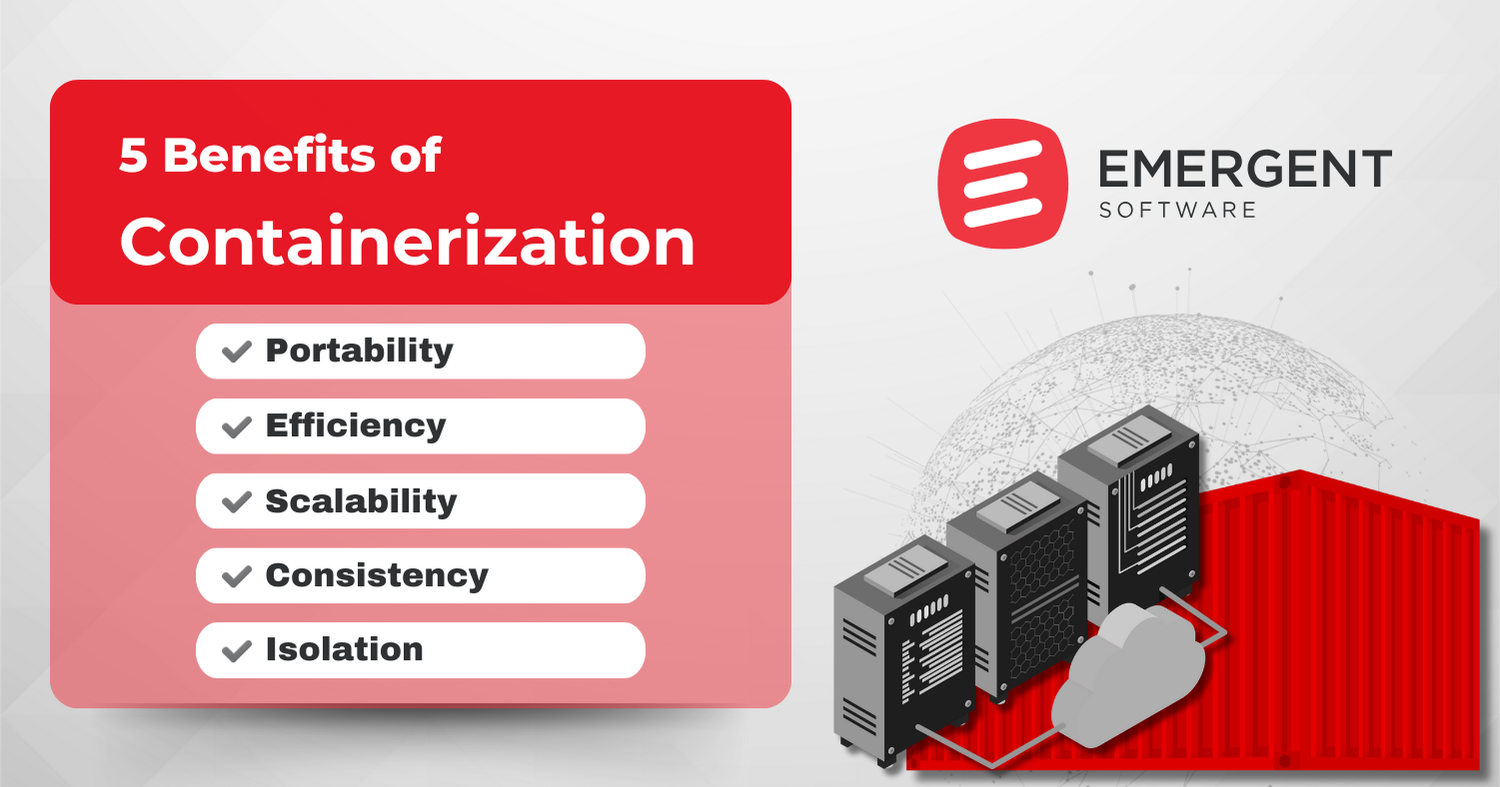
Portability
Containers package an application and its dependencies to provide consistent behavior across different environments. This portability simplifies the movement of applications between development, testing, and production environments.
Efficiency
Another important containerization benefit is improved efficiency. Containers share the host system's kernel and resources to improve resource utilization and startup time. This, in turn, reduces overhead and improves application performance.
Scalability
With container orchestration tools like Kubernetes, applications can be scaled automatically based on demand. Companies can quickly replicate or terminate containers to handle varying workloads more efficiently. Consistency
Containers provide a consistent runtime environment, eliminating the "it works on my machine" problem. Developers can ensure that applications run the same way across different environments, reducing bugs and improving reliability.
Isolation
Containers isolate applications from each other and the host system, enhancing security and stability. Each container runs in its own isolated environment. Thanks to this containerization benefit, the risk of conflicts and vulnerabilities is reduced to a minimum.
Use Cases and Applications
Microservices Architecture
Containers are ideal for microservices architecture, where applications are composed of small, independent services. Each service runs in its own container, allowing for easier deployment, scaling, and management.
DevOps and CI/CD Pipelines
Containers play a crucial role in DevOps practices and Continuous Integration/Continuous Deployment (CI/CD) pipelines. They enable fast, consistent deployments, automated testing, and streamlined development workflows.
Cloud-Native Applications
Designed for dynamic, scalable environments, containers are highly compatible with cloud-native applications. They support seamless deployment across various cloud platforms, improving flexibility and resilience.
Application Modernization
Using containers is a great way to modernize legacy applications. By containerizing them, companies can extend their lifespan, improve their performance and security, and integrate them into modern infrastructure.
Conclusion
Containerization solutions have significantly changed and improved the process of developing, deploying, and managing software. In its early days, it mainly revolved around technologies like chroot and BSD jails, but mass adoption only started after the release of Docker.
Containers offer lightweight, portable units that package applications and dependencies to ensure consistent performance across various environments. Key components include container engines, container images, container runtimes, and orchestration tools. Docker simplifies the container lifecycle, while Kubernetes excels in orchestrating large-scale, complex environments. Podman also stands out for its security and seamless operation.
There are countless benefits to containerization, including portability, efficiency, scalability, consistency, and isolation. They make containers ideal for microservices architectures, DevOps practices, CI/CD pipelines, cloud-native applications, and application modernization.
Improve Your Development Process
Eager to reap all the benefits that containers bring to software development and operations? Emergent Software can help elevate you and your team to a more resilient and effective environment. Reach out today for a free consultation.
FAQ
To learn more about containerization, read the following list of frequently asked questions and answers.
What is containerization in simple terms?
Containerization is like putting all the ingredients and tools needed to bake a cake into a single box. No matter where you take that box, you'll have everything you need to make the cake exactly the same way every time.
What is meant by Containerization?
Containerization is the process of packaging an application and its dependencies into an image or container that can run reliably in any computing environment.
What is Docker and containerization?
Docker is a platform that uses containerization to run applications in isolated environments called containers, improving consistency and portability.
What is containerization and Kubernetes?
Containerization packages applications into containers, while Kubernetes is an orchestration tool that manages and scales these containers across clusters of machines.
What is Containerization in DevOps?
In DevOps, containerization streamlines the deployment process by ensuring that applications run the same way in development, testing, and production environments.
What is a containerization tool?
A containerization tool, like Docker, helps create, deploy, and manage containers.
What is the main benefit of using containerization?
The main benefit of using containerization is that it ensures applications run consistently across different environments, improving portability and reliability.






