Cloud computing is evolving the way companies do business by offering more flexible and cost-effective solutions for their IT needs.
Software as a service, Platform as a service, and Infrastructure as a service are three complementary cloud computing models. Each model serves different purposes and caters to different requirements. That’s why it's important for businesses to understand their unique characteristics and use cases.
This article will cover the specifics of SaaS, PaaS, and IaaS and compare them for better understanding.
SaaS: Software as a Service
Software as a service (SaaS) is a cloud computing model that delivers applications over the Internet. Users only need a web browser to access these applications, which eliminates the need for physical installations and expensive hardware.
Some common examples of SaaS applications include:
- CRM systems like Salesforce
- Collaboration tools like Slack
- Productivity suites like Microsoft Office 365
SaaS Characteristics
Three key characteristics of SaaS are:
- Accessibility
SaaS applications can be accessed from anywhere, anytime, and only require an internet connection. This means that users can work remotely and companies can improve global team collaboration. It's the most convenient and flexible way to access software.
- Subscription-based pricing
A subscription-based pricing model is another key feature. Companies pay a monthly or annual fee and enjoy predictable expenses over time. They no longer need to make large upfront investments in software licenses or expensive hardware.
- Automatic updates and maintenance
SaaS providers manage all software updates and maintenance tasks, without the need for manual intervention from end-users. In turn, companies can enjoy the latest features and security updates without an increased burden on their IT departments.
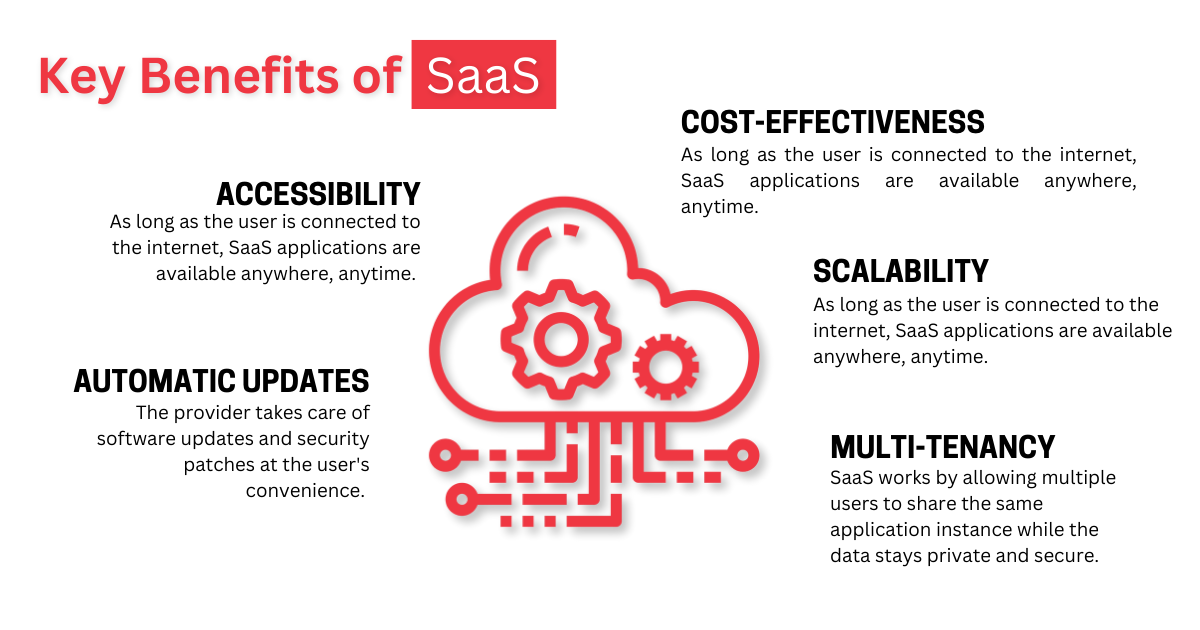
When to Use SaaS
SaaS is ideal for companies that want:
To minimize IT overhead
Reducing IT infrastructure and management costs is easy for companies that use SaaS applications. They simply outsource application maintenance and hosting to the provider and focus their internal IT resources on more productive tasks to drive business growth.
Faster deployment
SaaS applications are quickly deployable and immediately available to users within minutes after the initial setup. This is especially useful for companies that want to onboard new software solutions as fast as possible to address growing needs.
Increased Mobility
Companies with remote workforces can use SaaS solutions to ensure consistent global access to essential applications for their employees. As a result, they will improve productivity and collaboration between their distributed teams.
Predictable Costs
As mentioned, SaaS offers a subscription-based pricing model. This makes it easier for companies to manage budgets and predict operational costs. The subscription model contrasts with traditional software pricing, which involves high upfront license costs.
You may also like: What Is SaaS? Software as a Service Explained
PaaS: Platform as a Service
Platform as a service (PaaS) is a cloud-based environment that allows developers to build, deploy, and manage applications without dealing with the underlying infrastructure. It offers a holistic framework that includes operating systems, development tools, server software, and much more.
Some common examples of PaaS solutions include:
- Google App Engine
- Microsoft Azure App Service
- Heroku
PaaS Characteristics
Three key characteristics of PaaS are:
1. Development and deployment environments
Thanks to pre-configured development and deployment environments, developers no longer need to worry about server and networking configurations. Instead, they can fully focus on what matters most: writing code.
2. Integration with development tools
PaaS platforms can seamlessly integrate with popular development tools and services. They can simplify the complete software development lifecycle, fostering a more effective development, testing, and deployment process.
3. Scalability
PaaS solutions are highly scalable by design. They can handle changing loads by automatically adjusting resources to support applications, even during their peak usage periods.
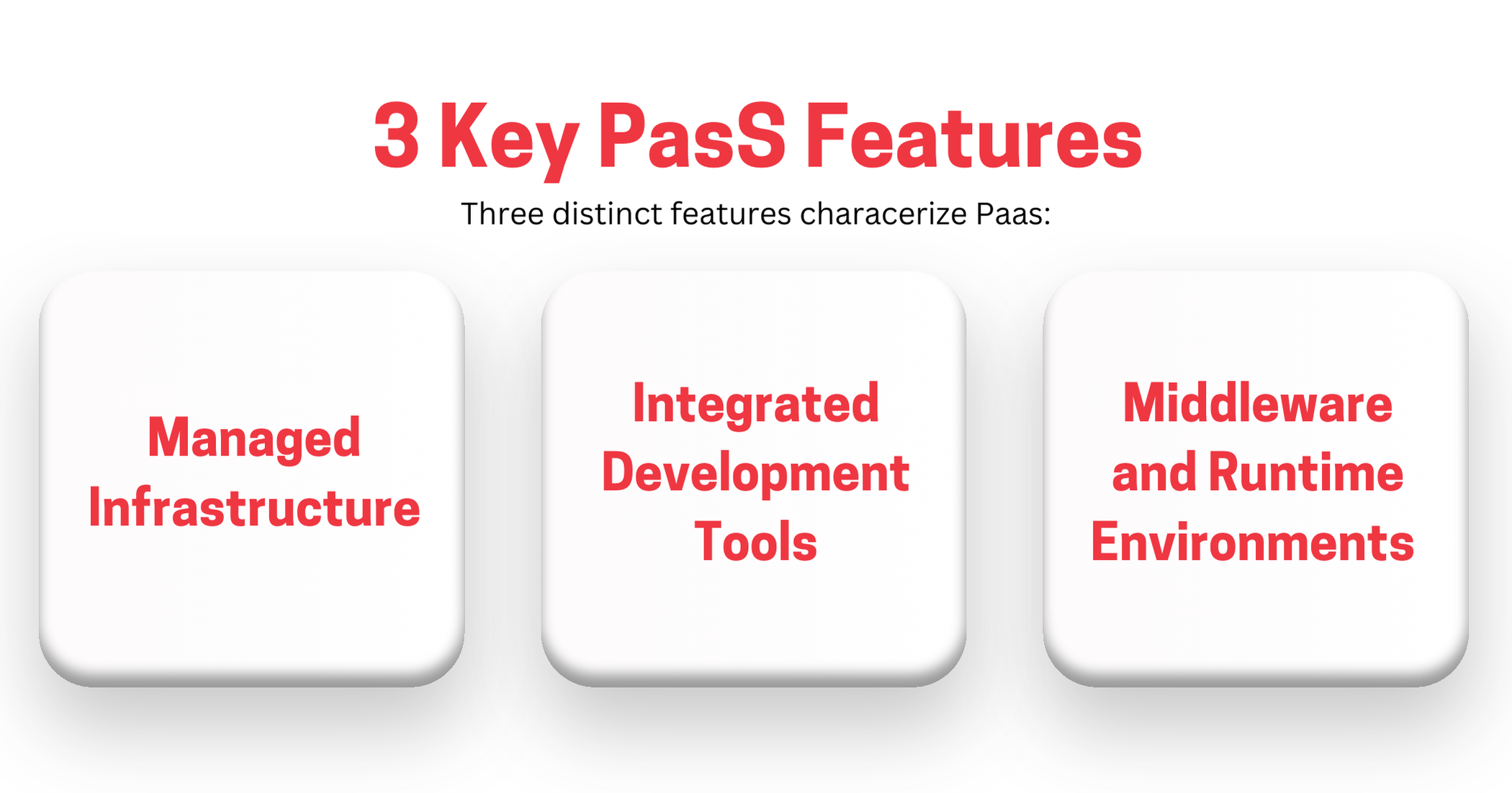
When to Use PaaS
PaaS is suitable for companies that want:
To focus on innovation
Companies that want to focus on developing new applications and services can use PaaS to accelerate their development process. By leveraging pre-built components and frameworks, development teams can spend more time coding and less time managing infrastructure.
Integrated development environments
Using an integrated set of development tools and services can improve efficiency and time to market. Additionally, it helps development teams collaborate better and boosts their overall performance.
Effective scaling
Applications developed with PaaS solutions enjoy the benefit of effortless scaling. This is especially useful when anticipating fast growth or fluctuating levels of demand. PaaS can automatically adjust resources for different loads to maintain stable performance and user satisfaction.
To reduce development costs
PaaS eliminates the need for investing in and maintaining expensive hardware or software for development. As a result, startups and mid-sized companies with limited budgets can significantly reduce their costs.
You may also like: What Is PaaS? Platform as a Service Explained
IaaS: Infrastructure as a Service
Infrastructure as a service (IaaS) provides virtualized computing resources over the Internet. It supplies businesses with essential infrastructure such as virtual machines, storage, and networking. This allows them to easily build and manage their own customized environments.
Popular IaaS providers include:
- Amazon Web Services (AWS)
- Microsoft Azure
- Google Cloud Platform (GCP)
IaaS Characteristics
1. Virtualized resources
Companies can use IaaS for convenient access to virtualized resources such as virtual machines, storage, and networks. They can configure and manage these resources as needed with great flexibility and control.
2. Easy provisioning
IaaS allows companies to easily provision resources on demand. This allows them to scale their infrastructure up or down based on current needs and better optimize resource utilization.
3. Cost efficiency
Thanks to pay-as-you-go pricing, IaaS platforms only charge for resources that are actually in use. It eliminates the need for large investments in hardware and boosts cost-efficiency as a result.
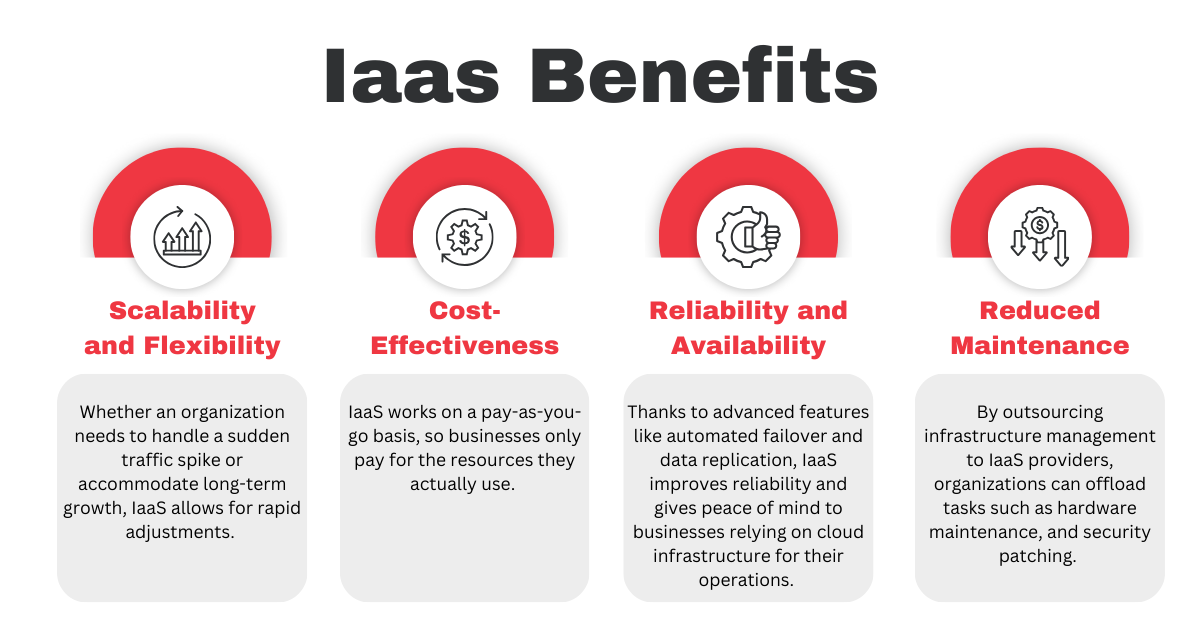
When to Use IaaS
IaaS is ideal for companies that want:
More flexibility and control
IaaS is great for companies that want full control over their IT environments. They can use it to customize and manage virtual machines, storage, and networks to match specific needs and preferences.
To run legacy applications
Some companies use legacy software and, as such, can’t easily migrate to SaaS or PaaS. IaaS can help them maintain these systems by providing the required infrastructure that supports a wide range of software and operating systems.
Scalable infrastructure
Variable workloads and seasonal spikes are no longer a problem for companies that use IaaS solutions. They can scale their infrastructure automatically to tackle periods of peak demand and avoid overprovisioning.
To improve disaster recovery
IaaS also helps with implementing powerful disaster recovery protocols and backup solutions. It provides efficient ways of replicating important data and applications in a secure, off-site location.
Better cost-efficiency
The pay-as-you-go model of IaaS allows companies to optimize costs by only paying for the resources they use. This is especially useful for startups looking to minimize their spending on hardware.
You may also like: What Is IaaS? Infrastructure as a Service Explained
Differences between SaaS, PaaS, and IaaS
Another useful way to learn about the differences between SaaS, PaaS, and IaaS is to compare them side-by-side. Here’s a convenient table to help with that.
|
Differences Between SaaS, PaaS, and IaaS |
|||
|
FEATURE |
SAAS |
PAAS |
IAAS |
|
Definition |
Provides software applications over the Internet |
Provides a platform allowing customers to develop, run, and manage applications |
Provides virtualized computing resources over the Internet |
|
User |
End users |
Developers |
IT administrators and developers |
|
Management |
Managed by the service provider |
Managed by both the provider and the customer |
Mostly managed by customer |
|
Examples |
Microsoft 365, Google Workspace, Salesforce |
Azure App Services, Heroku, Google App Engine |
AWS EC2, Microsoft Azure, Google Compute Engine |
|
Control Level |
Low control over the underlying infrastructure |
Moderate control over applications and environments |
High control over infrastructure and network resources |
|
Cost Model |
Subscription-based |
Subscription or usage based |
Pay-as-you-go |
|
Scalability |
Highly scalable with minimal user effort |
Scalable, depending on application design |
Highly scalable, dependent on user configuration |
|
Customization |
Limited customization |
More customization options |
Full customization of infrastructure |
|
Maintenance |
No maintenance is required by the user |
Maintenance of applications by user, platform by provider |
Full maintenance by the user |
|
Security |
The provider is responsible for security |
Shared responsibility between the provider and the user |
The user is responsible for securing the infrastructure |
|
Use cases |
Short-term projects, startups, standard business software needs |
Custom application development, streamlined workflows for multiple developers |
Custom IT infrastructure, specific security or compliance requirements |
Conclusion
SaaS, PaaS, and IaaS each offer unique advantages for different business needs in the cloud computing ecosystem. SaaS provides ready-to-use applications accessible from anywhere, PaaS offers a robust environment for development and deployment, and IaaS delivers virtualized infrastructure resources with high flexibility and control.
Understanding the differences between SaaS, PaaS, and IaaS can help companies make informed decisions about their cloud investments. This, in turn, will lead to improved efficiency, scalability, and innovation.
FAQ
Here are some questions that people frequently ask about SaaS, PaaS, and IaaS. They should help clarify the topic even further.
What is SaaS, PaaS, and IaaS?
SaaS is software delivered over the internet. PaaS is a platform for developing and managing applications. IaaS is virtualized computing resources provided over the internet.
What do IaaS, PaaS, and SaaS have in common?
IaaS, PaaS, and SaaS all deliver services over the Internet and enable scalability, cost-efficiency, and flexible resource management.
What are the key features of IaaS, PaaS, and SaaS?
IaaS features include virtualized computing resources, storage, networking, and flexibility in managing infrastructure. PaaS features include development tools, middleware, operating systems, and a platform for building and deploying applications. SaaS features include accessible software applications, automatic updates, and managed infrastructure.
What is the difference between SaaS, PaaS, and IaaS?
SaaS provides software over the Internet, PaaS offers a platform for developing, running, and managing applications, and IaaS supplies virtualized computing resources over the Internet.
How does the SaaS model differ from the IaaS model?
The SaaS model delivers ready-to-use software applications, while the IaaS model provides virtualized computing resources for hosting and managing software.
How do I choose between IaaS and PaaS?
Choose IaaS for greater control over infrastructure and customization. Choose PaaS for simplified app development and management with pre-built tools and environments.
Is AWS an IaaS or PaaS?
AWS is both IaaS and PaaS, offering services like EC2 (IaaS) and Elastic Beanstalk (PaaS).






