In This Blog:
- Understanding Migration Techniques
- What is Repurchasing?
- Key Characteristics of Repurchasing
- Repurchasing as a Migration Technique
- Advantages of Repurchasing in Migration
- Challenges and Limitations
- Conclusion
- FAQ
Understanding Migration Techniques
Migration refers to the process of moving data, applications, or entire systems from one environment to another. This could involve transitioning from on-premises infrastructure to the cloud, upgrading to a new software platform, or consolidating disparate systems into a unified solution.
There are several common migration techniques that organizations employ, each with its own benefits and challenges. Some popular approaches include lift-and-shift migrations, where applications are moved as-is to a new environment, and re-platforming, which involves some level of optimization or modification during the migration process. Repurchasing represents another approach that has been gaining momentum in recent years.
What is Repurchasing?
Definition of Repurchasing
At its core, repurchasing in the context of migration involves replacing existing systems or applications with new, off-the-shelf solutions rather than moving or modifying the current setup. Instead of investing time and resources into migrating legacy software, organizations opt to purchase newer, often cloud-based alternatives that offer similar or enhanced functionality.
For example, a company using an outdated on-premises customer relationship management (CRM) system may choose to repurchase a modern, cloud-based CRM solution like Microsoft Dynamics 365. Rather than attempting to migrate the legacy system, they would simply replace it with a new platform.
You May Also Like: What is Lift and Shift?
Key Characteristics of Repurchasing
One of the defining characteristics of repurchasing is its emphasis on leveraging pre-built, commercially available solutions. Rather than custom-building applications or extensively modifying existing ones, companies look to the market for software that can meet their needs with minimal customization.
Repurchasing also tends to prioritize speed and simplicity over preservation of existing systems. The focus is on quickly transitioning to a new solution that can deliver immediate value, even if it means sacrificing some level of familiarity or control over the underlying technology.
Another key aspect of repurchasing is its reliance on vendor support and updates. By adopting off-the-shelf solutions, organizations can often tap into a broader ecosystem of resources, including vendor-provided training, documentation, and ongoing product enhancements.
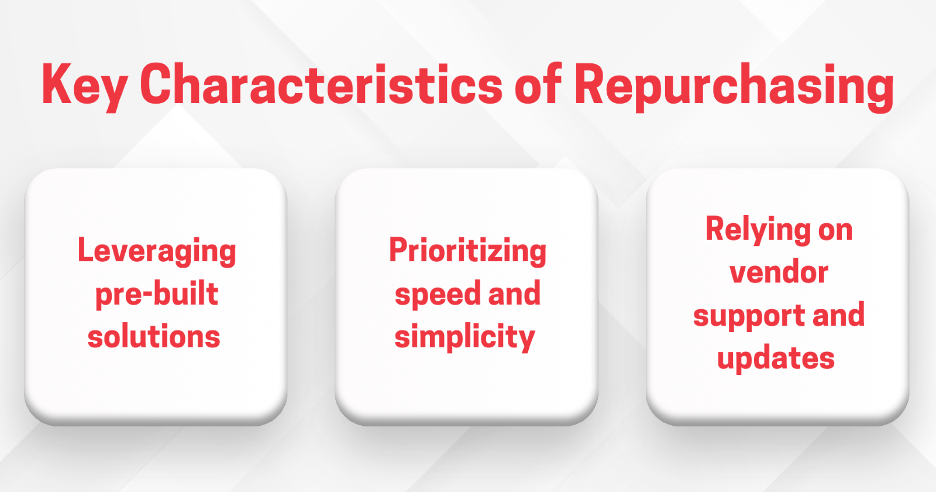
Repurchasing as a Migration Technique
How Repurchasing Works in Migration
So, how does repurchasing work when migrating systems and applications? The process typically involves several key steps:
| Key Step | Description |
|---|---|
|
Assess current needs and pain points |
Organizations start by evaluating their existing setup and identifying areas where new solutions could drive improvements. This may involve conducting user surveys, analyzing system performance metrics, or reviewing business goals and requirements. |
|
Research and select new solutions |
Next, companies explore the market for commercially available software that aligns with their requirements. This may involve attending industry conferences, reading software reviews, or conducting in-depth vendor evaluations. Factors to consider may include feature sets, pricing, scalability, and vendor reputation. |
|
Plan and execute the transition
|
Once a new solution has been chosen, the organization creates a plan for transitioning data, processes, and users over to the new system. This may happen all at once or through a phased approach. Key activities often include data migration, integration with existing systems, user acceptance testing, and training. |
|
Decommission legacy systems
|
After the new solution is up and running, the company can retire its old systems, freeing up resources and simplifying its overall technology stack. This may involve archiving historical data, shutting down servers, or canceling software licenses. |
For instance, a healthcare provider looking to modernize its electronic health record (EHR) system might start by surveying clinicians and administrators to understand current pain points and wish list items. They could then evaluate leading EHR platforms like Epic or Cerner, assessing each option against their specific needs. Once a platform is selected, the provider would work closely with the vendor to migrate patient data, connect with existing systems like billing and imaging, and train staff on the new workflows. Finally, they could sunset the legacy EHR system and reallocate those resources to other initiatives.
Advantages of Repurchasing in Migration
One of the primary benefits of repurchasing is its potential to deliver a faster, more predictable migration process. By leveraging pre-built solutions, organizations can avoid the complexities and delays often associated with modifying legacy systems. Repurchasing can also help companies quickly access new features and capabilities that may have been difficult or costly to develop in-house.
For example, a manufacturer looking to improve its supply chain visibility and collaboration could repurchase a modern, cloud-based enterprise resource planning (ERP) system. Rather than trying to update its existing on-premises ERP software, the company could adopt a platform like SAP S/4HANA or Microsoft Dynamics 365 Supply Chain Management, taking advantage of built-in analytics, automation, and mobile capabilities. This could allow the manufacturer to gain new insights and efficiencies in a matter of weeks or months, rather than spending years on a custom development effort.
From a financial perspective, repurchasing can sometimes be more cost-effective than other migration approaches. While there may be upfront costs associated with licensing new software, these expenses can be offset by reduced development and maintenance needs over time. Commercially available solutions may also offer more predictable cost structures compared to custom-built or heavily modified applications.
To illustrate, consider a local government agency looking to replace its legacy permitting and licensing system. Building a custom application from scratch could cost millions of dollars and take several years, with ongoing maintenance costs on top of that. However, by repurchasing a purpose-built government permitting platform like Accela or OpenGov, the agency could potentially implement the new system in a matter of months, at a fraction of the cost. Additionally, the subscription-based pricing model common with such solutions could make budgeting more predictable and transparent.
Challenges and Limitations
Despite its potential benefits, repurchasing is not without its challenges and limitations. One common concern is the potential loss of customization and control that comes with adopting off-the-shelf solutions. Companies may need to adapt their processes to fit the capabilities of the new software, rather than the other way around.
For instance, a university that repurchases a new learning management system (LMS) may need to adjust its course design and grading practices to align with the platform's built-in features and workflows. This could require significant change management and training efforts to get faculty and students comfortable with the new approach.
Repurchasing can also introduce risks related to vendor lock-in and long-term viability. Organizations may become reliant on a particular vendor's solution, leaving them vulnerable to price increases, service disruptions, or even vendor bankruptcy in extreme cases.
As an example, a retailer that repurchases a new point-of-sale (POS) system may find itself at the mercy of the vendor's roadmap and priorities. If the vendor decides to discontinue support for certain features or integrations, or dramatically raises prices, the retailer may have limited options for recourse.
Conclusion
In summary, repurchasing represents a powerful migration technique that can help organizations quickly modernize their technology stacks and drive business value. By leveraging off-the-shelf solutions, companies can potentially achieve faster time-to-market, lower costs, and access to a wider range of capabilities compared to traditional migration approaches.
By staying informed about the latest trends and best practices, organizations can position themselves to make the most of this technique and drive long-term success in the digital age. Contact us today to discover how our services can help your business succeed. Our expert team provides tailored solutions to optimize your technology infrastructure, enhance productivity, and drive growth.
Frequently Asked Questions
What is rehosting in migration?
Rehosting, also known as lift-and-shift, involves migrating an application to a new infrastructure or environment without altering its underlying code, features, or functionality. This approach is often used to quickly move workloads to the cloud or modern platforms, as it requires minimal changes and preserves the application’s original design. While simple to implement, rehosting may not fully optimize the application for the new environment.
What is the difference between rehosting and refactoring?
Rehosting is the process of moving an application to a new environment as-is, without changing its code or architecture, focusing on quick and straightforward migration. In contrast, refactoring involves modifying or rewriting portions of the application’s code to improve performance, maintainability, or better utilize features of the target platform. Refactoring is more complex but can unlock greater scalability and efficiency in the new environment.
What is the difference between relocate and rehost?
Relocate and rehost are terms that are often used interchangeably, both referring to the process of transferring an application to a new infrastructure or environment without significant changes to its code or architecture. However, "relocate" sometimes emphasizes the physical or technical shift of the application, while "rehost" may focus more on the continuity of functionality during the migration. Both approaches are designed to minimize disruption while enabling infrastructure upgrades.
What is an example of replatforming?
An example of replatforming would be migrating a web application from an on-premises server to a cloud-based platform like Microsoft Azure while making targeted optimizations. For instance, you might redesign parts of the application to take advantage of cloud-native features, such as auto-scaling, managed databases, or improved security tools. This approach modernizes the application while retaining most of its original structure and functionality.






