Whether we’re working or not, we’re spending more time than ever in front of screens. Americans average about four hours per day on their phone, up from three hours in 2019, according to CNN. This doesn’t even begin to cover the amount of time we also spend watching TV or working on a computer. It’s no secret that an increase in time in front of a computer means that there’s also been an increase in data hacks, breaches, and scams, targeting us all as we continue to host a majority of our days online.
Security has never been more of a priority in our online world and it’s essential that you take the steps now to protect yourself. Here are 6 simple tips to staying safe online:
1. Use a VPN
A virtual private network (VPN) allows you to safely send and receive company data across shared or public wifi networks and provides you the same level of protection as if you were physically at your office connected to the private network. Using a VPN can help reduce the risk of a cyberattack and encrypts your Internet traffic, which makes it unreadable to anyone trying to access it. Many organizations have invested in VPN services or virtual desktops (another option to securely access company data) for their teams while they continue to work from home remotely. If you have not already, be sure to ask your manager about getting connected to keep yourself secure.
You can also protect yourself with a VPN when you’re not working and still browsing the internet from home. There are many options available if you want to set up a VPN on your home networks, such as StrongVPN, ExpressVPN, and TunnelBear.
2. Invest in a password manager
Most of us are guilty in having a set of similar passwords (and variations) that we use over and over to login to the many sites we use. Most of us also tend to ignore the warning that passwords need to be unique and secure in order to protect yourself from security vulnerabilities. In fact, recent data shows that 91% of people profess to understanding the risks of using the same passwords across multiple accounts, 59% said they did so anyway.
We get it – having to keep track of unique and secure passwords, which are often made up of random letters, numbers, and symbols is difficult! However, using secure passwords is the first line of defense in keeping yourself safe while online and helps to protect your most sensitive information. Luckily, tools like LastPass exist to help keep you safe and organized by doing all the hard work of generating secure passwords for you. We’re big fans of using LastPass for business use at Emergent Software and encourage our team to use it for personal security as well. It is always worth the extra time and attention to make sure that your passwords are secure.
3. Set up alerts to monitor your online presence
Our Azure Architect, Jeremy Brewer, suggests using the site Have I Been Pwned as another tool to monitor your online presence and make yourself aware of any security breaches your online accounts may have been involved in. The site is run by Troy Hunt, an Australian Microsoft Regional Director, who’s an avid security and data breach expert. He also runs a pretty fascinating blog where he shares his expertise.
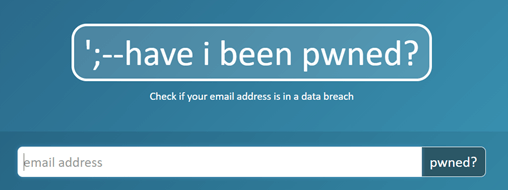
Have I Been Pwned is a free tool that’s easy to use – simply search your email address in the main toolbar and get instantly notified if your data has been compromised in a breach. You can set up email alerts to be notified anytime your data has been involved in a breach, search the domains of specific sites you frequent to see if they’ve been hacked, and learn about best practices surrounding password protection.
4. Use two-factor authentication
Two-factor authentication (or multi-factor authentication) is another great way to protect yourself while online. Adding two-factor authentication to accounts you use frequently provides an additional layer of security to verify that it’s really you logging in to the account. A common way to add an extra layer of security to your account is using text messages – however that approach is falling out of favor with many security experts, as text messages are not encrypted. We recommend using an authenticator app like Duo or Microsoft Authenticator that randomly generates numerical codes for you to verify your login attempt. This article from the Verge is a great guide on how to set up two-factor authentication on some of your most-used accounts.
5. Be on the lookout for scams
Phishing and ransomware activity has increased exponentially in the last year as much of the workforce has been homebound. Take the time to educate yourself on the dangers that ransomware attacks or phishing scams can cause and know the warning signs. Many scammers are targeting the fact that we’re all isolated at home to take advantage of our personal data. The FTC has some great information on how to recognize and protect yourself against phishing attacks, along with what to do if you suspect you’ve been scammed. Educate not only yourself but also your vulnerable family members (such as elderly parents or children) on the dangers of these scams and encourage them to speak up if they receive an email that looks fishy. Awareness is the biggest step in minimizing your risk.
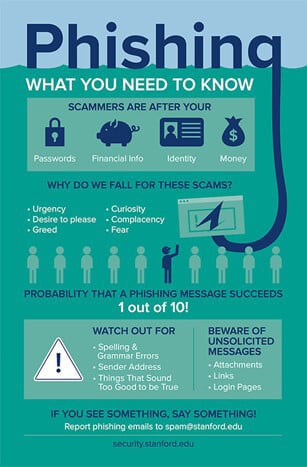
Also – don’t beat yourself up if you do end up involved in one of these attacks. As time goes on, scammers are becoming better and better at targeting our vulnerabilities in the hopes that you give up sensitive data. If you’re ever unsure about an email you received asking for sensitive information – ask! Look up the real phone number or support email address of the company contacting you and ask them if they indeed sent you an email. They’ll be able to quickly verify if the ask is legitimate or if you were involved in a scam attempt. It’s always better to maintain a healthy sense of paranoia and ask, than fall victim to a scammer.
6. Secure your home office & devices when not working
Treat your home office’s security the same as you would if you were at your outside office. Never leave your work computer in a place where it can easily be stolen or tampered with and always be sure to lock your PC before leaving your desk. If you’re planning on leaving your home for an extended period of time, be sure your work devices are locked up and/or stored out of sight. Putting your work devices away at the end of the day helps to not only secure them but creates a better separation between working hours and personal hours. While it seems unlikely that a masked intruder could break into your home and steal your work laptop, it’s better to be safe than sorry!






